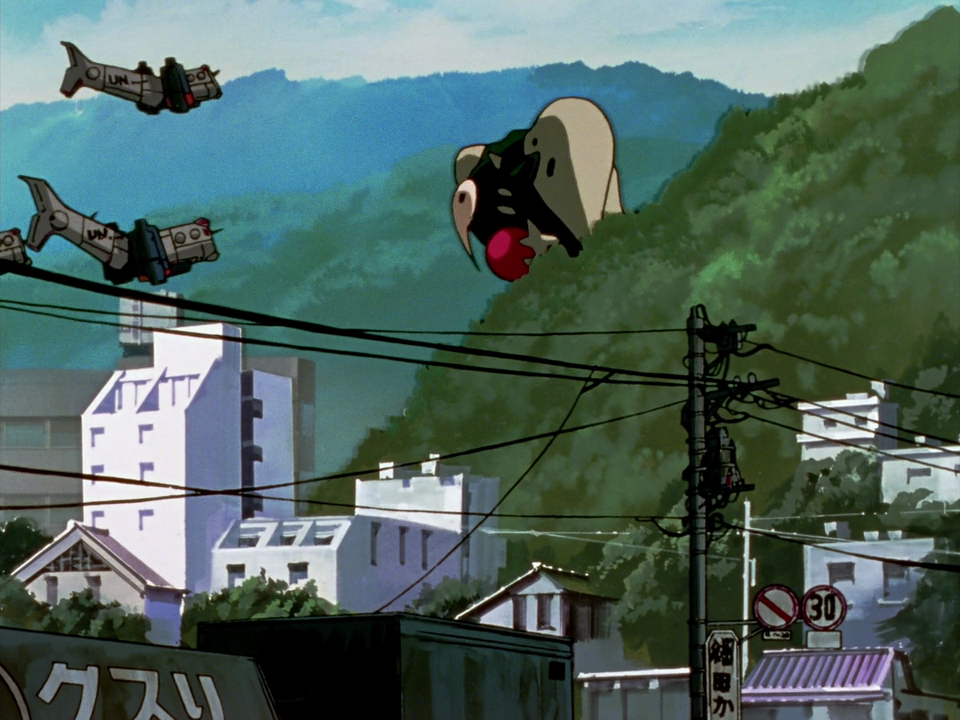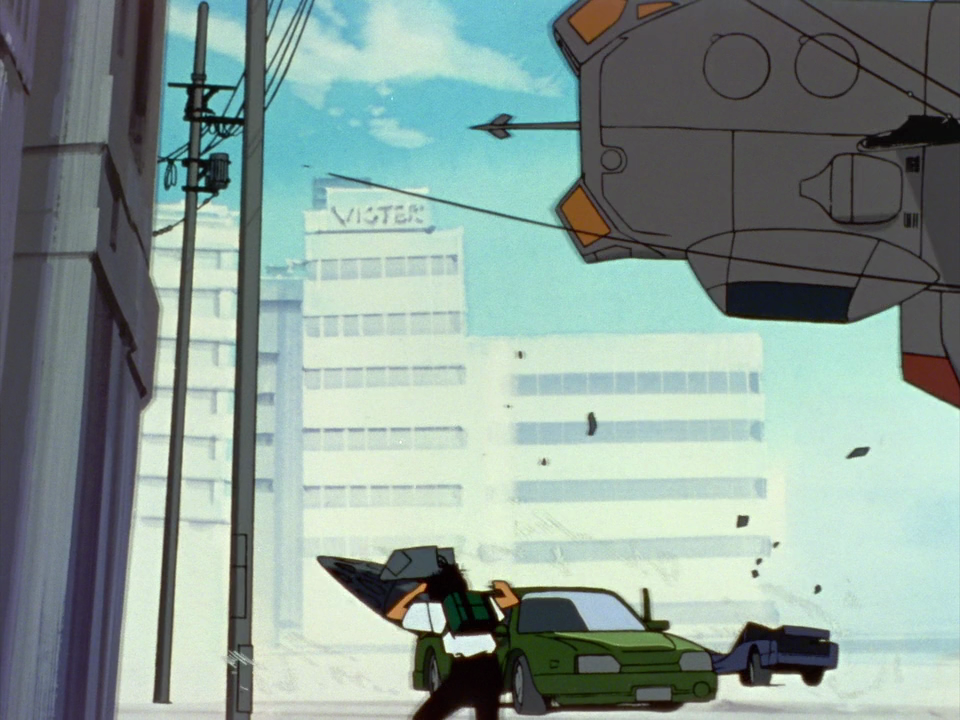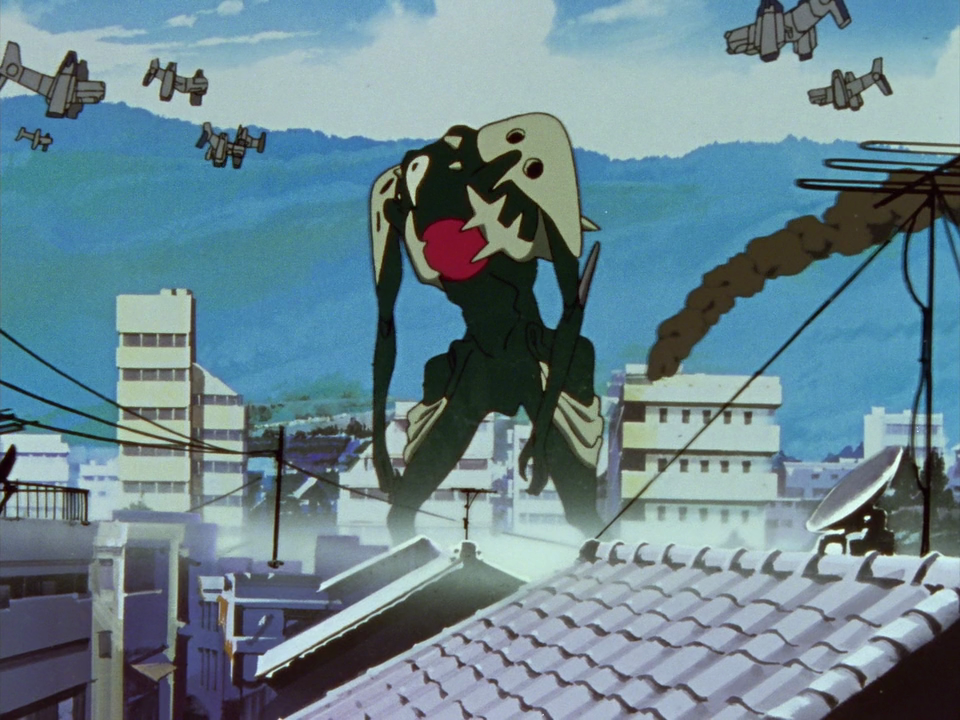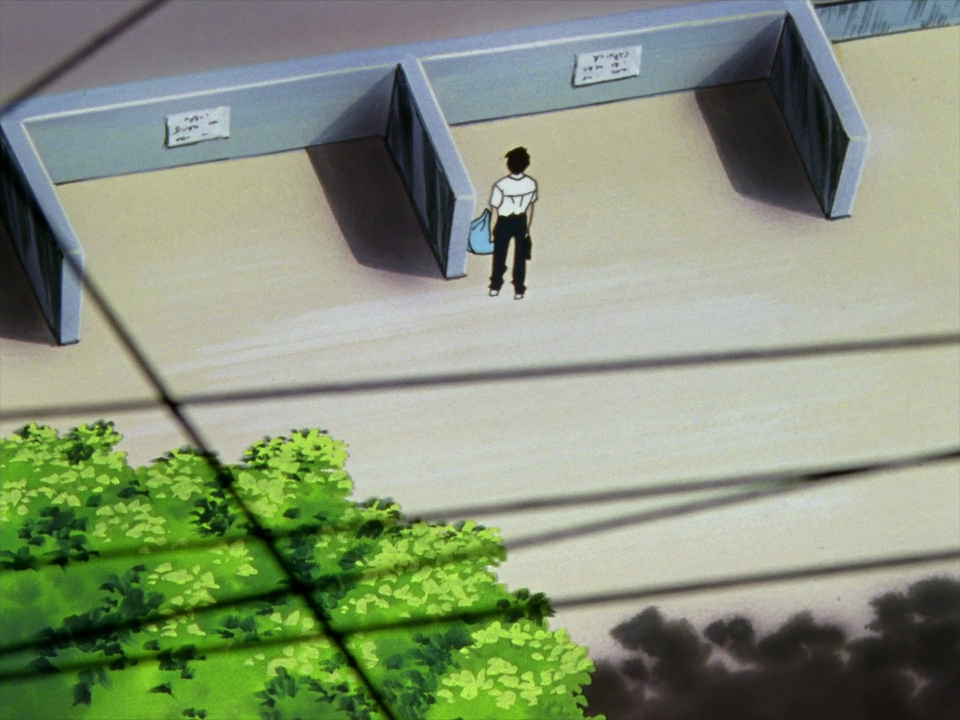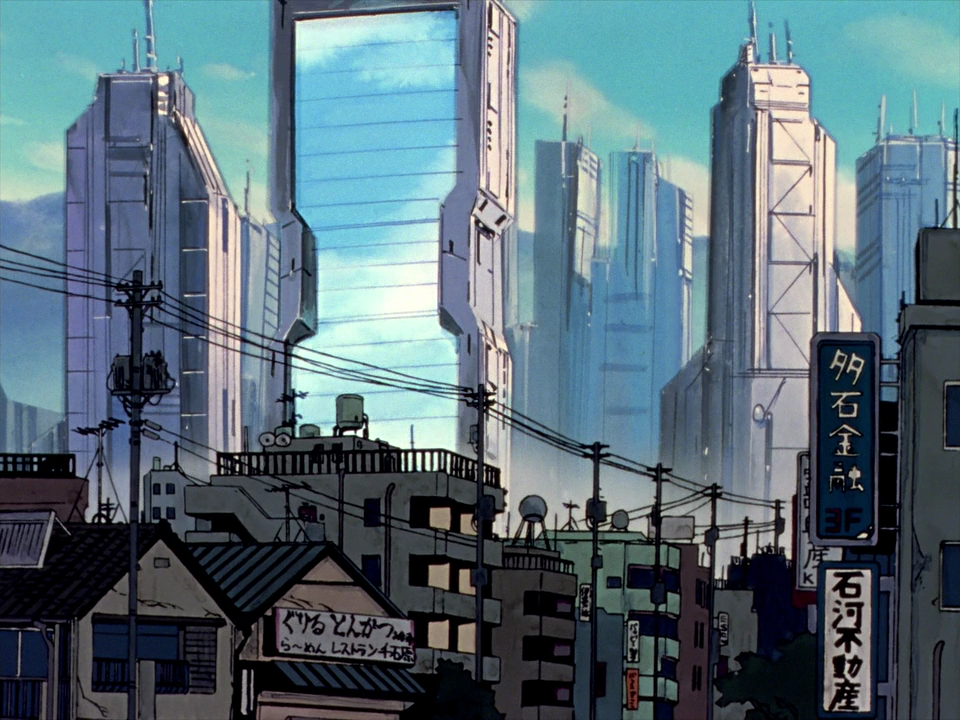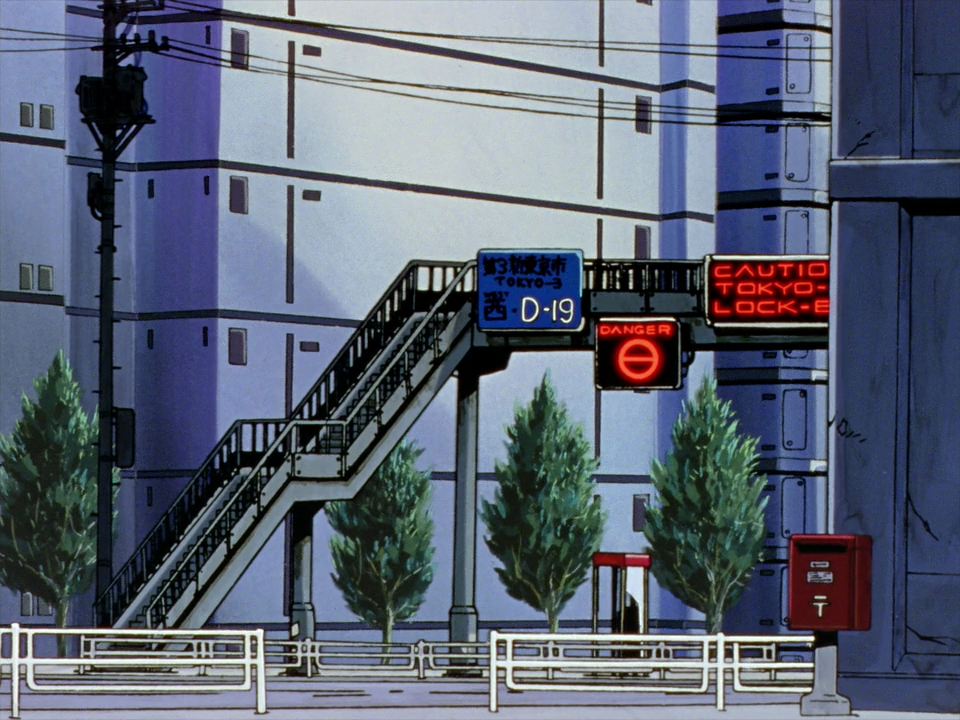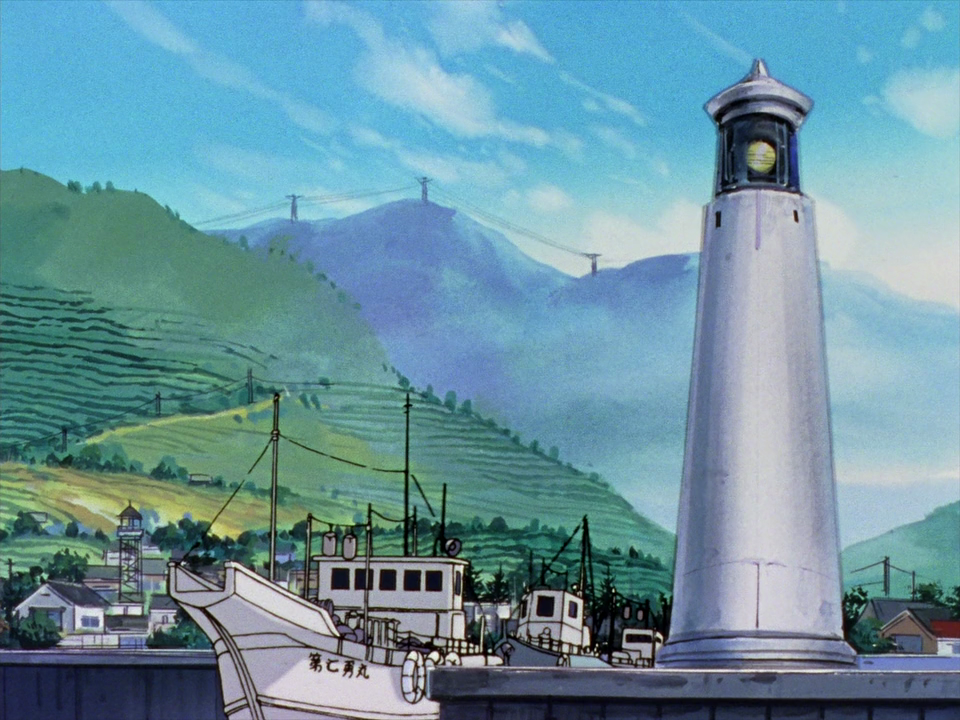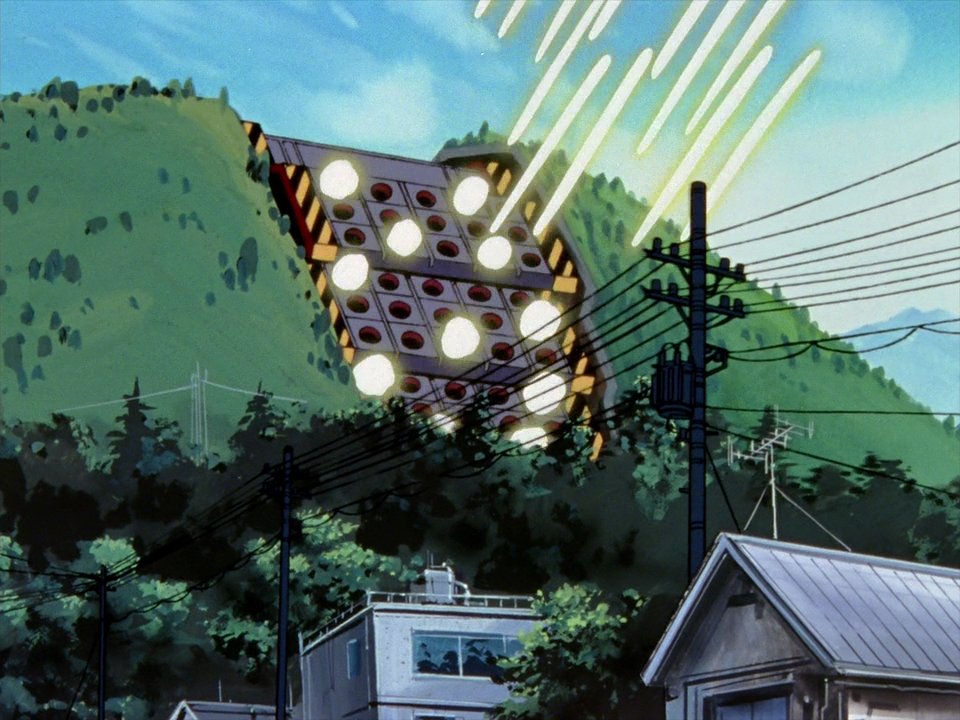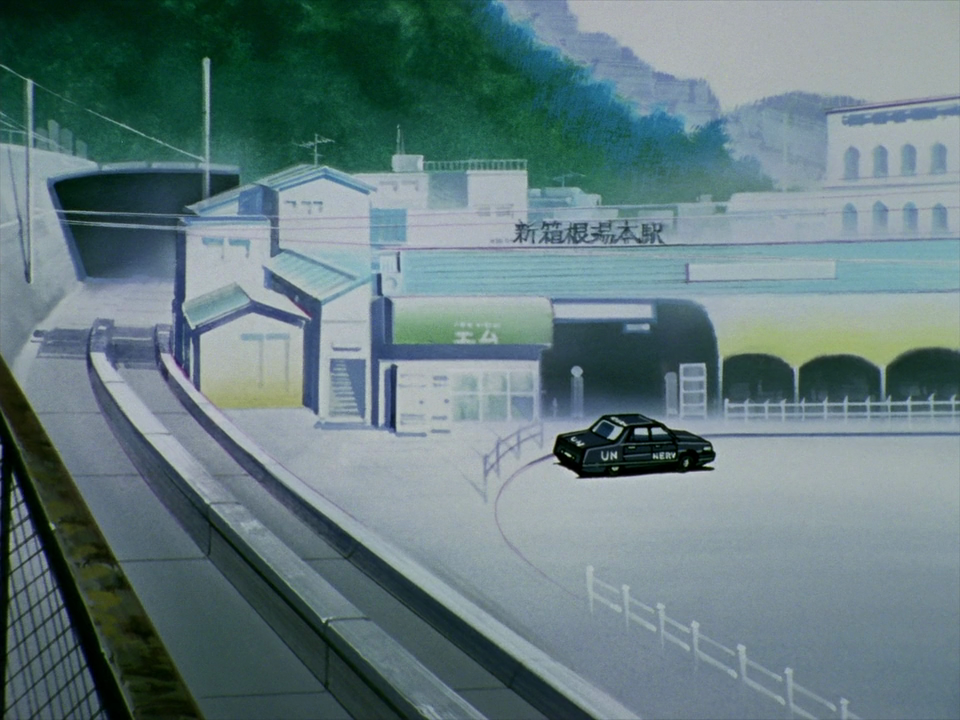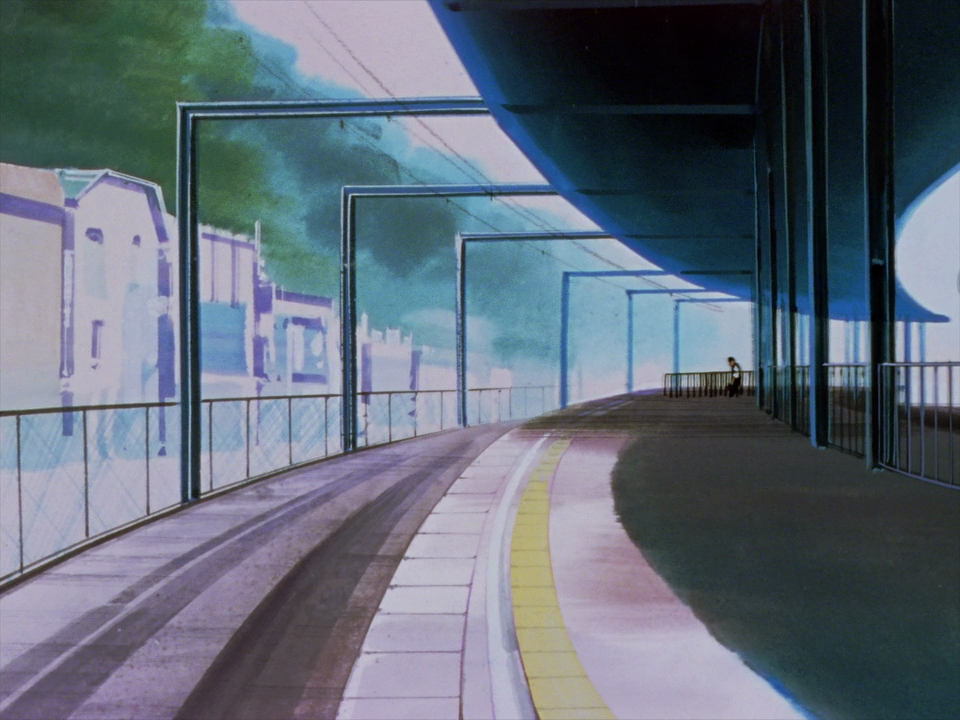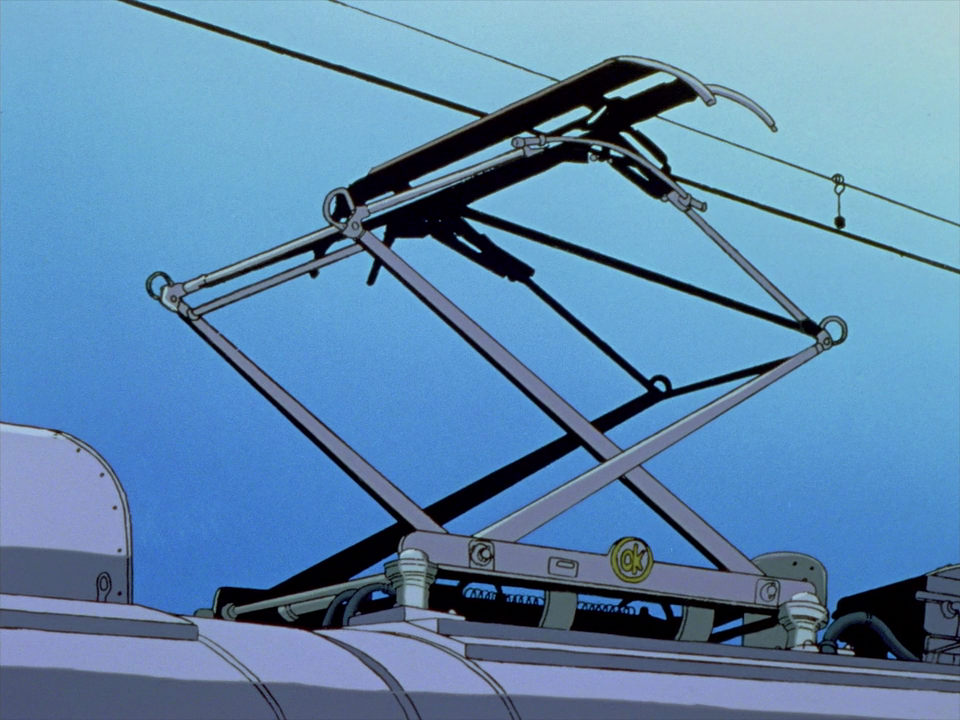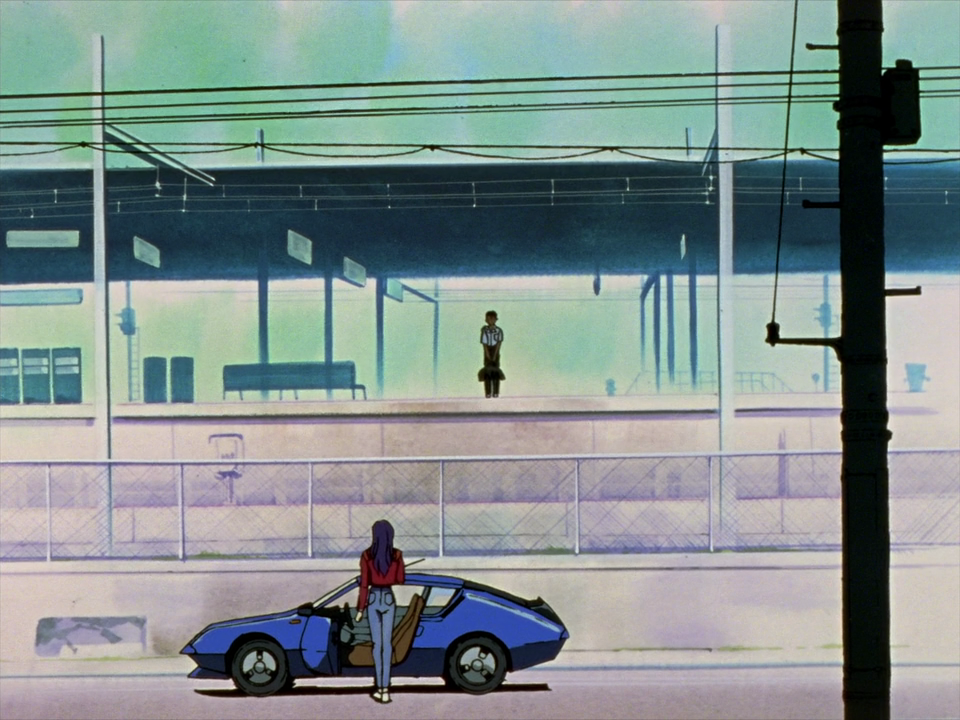Separate the Octopress blog into two different repos
My blog is running on octopress + github pages, so at first I had in my blog repo two branches:
- master
- source
The source branch is a place where I make changes, edit posts, add images etc. The master branch is generated and deployed by rake. This branch is acting like a hosting for gh-pages.
I wanted to split the repo so I used these following commands:
$ git remote add blog https://github.com/johnnykernel/blog.git
$ git push -u blog source
$ git push origin --delete source
Thus the master branch stays in johnnykernel.github.io repo. But the source branch moved to newly created repo called blog